Fast & Reliable Device Safe Removal
Highly customizable, informative & powerful device menu
Unlike native safe removal tool's menu it shows you device drive sizes and empty space, device icons, lets you customize anything, and gives much more abilities at your fingertips: you can stop or browse drives in a click, quickly launch portable applications, speed test your drives, scan for hardware changes, stop all devices at once and many more.
Stopping via "disabling" for SATA drives
Some kinds of external devices (e.g. SATA drives from Silicon Image), are true hot-plug devices. However, their drivers do not support the "safe removal" function. Such devices are not displayed in the native safe removal tool and can be stopped only via disabling in the Device Manager. It is a tiresome way, because it requires many actions to do, moreover you must enable the device manually after you connect it next time.
Not only does Zentimo allow you to stop such devices, it also detects automatically what devices must be "safely removed" and which devices must be "disabled." Also, the program enables the "disabled" device automatically on its next connection, thus it makes working with the device absolutely the same as with a usual device.
Keyboard shortcuts for stopping\returning
More security & information
Strong TrueCrypt integration
Your TrueCrypt containers that are stored on external drives can be handled like a part of the device: you can see them on the device menu, they can be automatically mounted\dismounted on device connection\disconnection and even if a program prevents TrueCrypt volume from being stopped Zentimo allows you to see and unlock such programs.
Lets you stop autorun viruses
One of the most requested features for Zentimo was an ability to fight with Autorun viruses. We do not want to compete with antivirus software so we decided to add a dumb but a hundred-percent guaranteed way to get rid of autorun viruses on your computer: option to fully disable native Windows autorun & autoplay features. Autorun viruses infect your computer through windows autorun & autoplay so by disabling them fully the autorun viruses just won't run.
Display processes preventing device from being stopped
Ever encountered the situation when Windows does not allow you to remove a device? Unlike Windows, Zentimo will show you the programs which prevent the device from being stopped and let you close these programs or just the files they opened on the device.
Forced device stopping
Even if there are opened programs on the device Zentimo can still forcedly stop the device by wisely unlocking file processes and by unloading the programs launched from the drive.
Ejecting memory cards rather than the card reader.
If you had safely removed a card reader, you would need to physically reconnect it in order to make it work with cards again (or to use "Return device back" feature of the program). In the case of two or more memory cards connected to the card reader at the same time, they all become unavailable in the system after you stop the card reader. Zentimo lets you eject memory cards one-by-one. Moreover, if the memory card was locked by any processes, the program would display these "locking" processes as well as it does on failure to stop a whole device.
Support of USB, SATA, Firewire devices
Zentimo supports all kinds of hotplug devices. If it does not display the device you need, try enabling the "Display all storage devices" checkbox in the program options.
Power off drives on stopping in Vista & Win 7
When you safely remove the device in Windows XP it powers the device off – in case of a flash drive its led was switched off and in case of a portable hard drive it was spun down. But Microsoft changed this behavior in Vista and it still exists in Win 7: after you stop the device on these OSes the hard drive continue spinning and flash drive continue lighting. All modern hard drives park theirs heads automatically when you unplug them so in theory this behavior shouldn’t lead to data looses or drive damages. But in practice the hard drive usually sound strangely when you unplug them on run and this makes a hard drive owner being a bit nervous when he hears that.
If you wish to power off your drives after their stopping go to the Program Options and enable the “Power off the device after the device stopping” option.
Then reboot the computer and enjoy the desired behavior of your drives.
Command line to safe removal
Sumber: www.zentimo.com
Download try version at: here

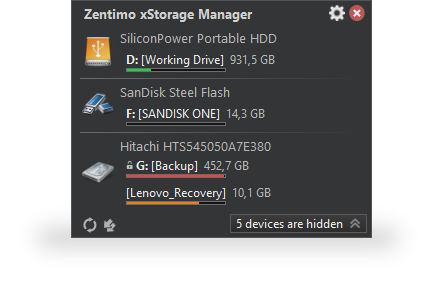







dload backtrack siap???
ReplyDeletesiap dah...... tapi x instal lagi! knpa??
Deletenak gune..
Deletepandai guna ko?? buka sek,ok?
Deleteokkkk
ReplyDelete